A thoughtfully designed SVG editor online that runs smoothly in all browsers. Packed with an intuitive interface, precise editing tools, and a versatile animator toolset. Create vector animations from start to finish in a single SVG animation tool, and export a small-sized file that will look good on any screen without making your website heavy. 2021 is the time to use the power of new technologies and tools to scale your development business. If you have not used the amazing features of SVG files in your interface, unleash the power of Scalable Vector Graphics now.
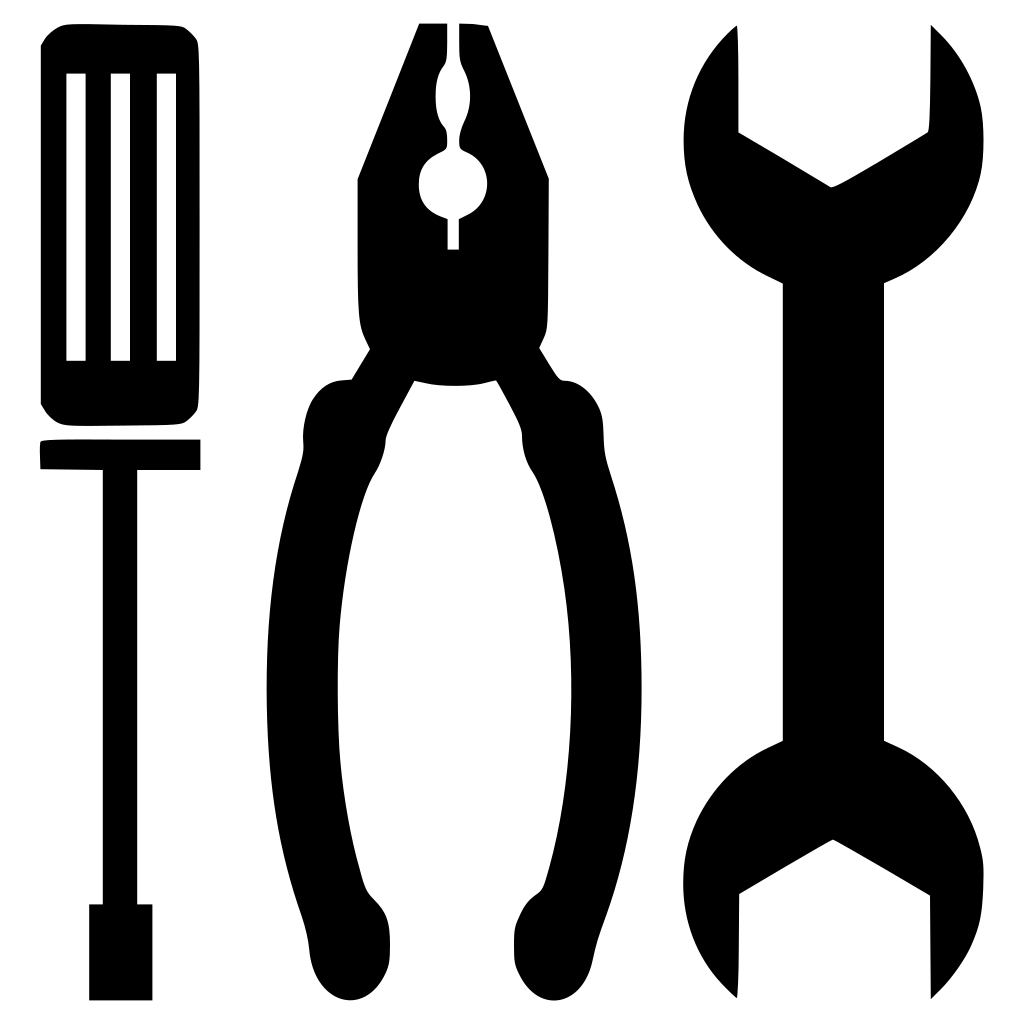
Images are a vital part of any successful website. They help connect users and content in a more intimate way. The file formats that are employed to create these images are often the same, with the exception of one: SVG. This handy file format lets users maintain small file sizes and scale images up or down without losing quality. To make the most of online images, we recommend finding a handy SVG path generator to help do the more complex heavy lifting.
It is important to become familiar with the language of the SVG format in order to understand how to best put it to use. So what is it about the SVG file format that has made it one of the fastest-growing formats available?
Why Use SVG?
With the usual JPG or PNG formats, the user often needs to employ GUI software to interact with and make changes to their images. This is not the case with SVG. It is an XML-based markup language, and as such can be created and edited directly in a text editor.
SVG files can be manipulated directly in a much more dynamic and fluid way. As they contain two-dimensional vectors, SVG files can be directly altered using code. They are more similar to web pages than other image formats such as a JPEG. This gives the user some powerful and exciting possibilities when using the format that would otherwise be either impossible or difficult to achieve with any other file type.
If you wanted to achieve the same results in a JPG or PNG file (for example, making and changing shapes and graphics in a text-based format), then the user would need to use other applications such as Adobe Illustrator or Sketch, before exporting them to SVG. This adds extra steps and overcomplicates a process that is simple to do with SVG files.
Using an SVG Path Generator
To help you get to grips with the basics behind using SVG files, it can help to use some prebuilt tools to make the process even easier. We’ve put together a list of the 15 best tools that can put you on the right track to start utilizing the SVG file format.
15 Best SVG Path Generator Tools
1) Snap.svg
This free software enables its users to create and edit SVG files easily and with no hassle.
As well as these great tools, it also makes use of a Javascript library, making working with your SVG assets even easier.
2) SVG Path Generator by mathisonian
This tool gives you the power to create SVG paths easily, without having to memorize any shortcodes or specs. This is a great example of how independent users find ways of making the use of SVG file formats simpler all the time.
3) Anthony Dugois’s SVG Path Builder
This tool lets you create SVG paths directly in your browser.
With its minimal, intuitive interface, SVG Path Builder utilizes keyboard shortcuts and import and export options to great effect, making the process simple even for a novice.
It also has a great feature that shows the user the different kinds of curve commands that are available.
4) Random SVG Path Generator
This is another fantastic online-based path generator. Its interface is similar to the previous one, making use of a streamlined and intuitive workflow.
5) Quasi-SVG
This handy tool allows the user to engage with SVG creation while still being as creative as possible. Make quasicrystalline patterns to take your projects to the next level.
The options section gives you all the tools necessary to make customs patterns.
6) d3/d3path
D3-path makes your code much easier to work with. It uses the canvas element’s Context2D interface. D3-path is great at making path generation code used to involve a huge amount of chained path commands such as M0,0 or L2,2. With the help of d3-path, users can engage in a much easier and intuitive way with their work. It also draws straight to canvas rather than SVG.
7) Clip Path
Here’s another simple tool that allows the user to create CSS clip path code without the need for fiddly coding. It’s a great way to make CSS masking for your page, without needing any previous coding knowledge.
8) Chartist.js
Chartist offers users a library of banked knowledge and solutions to draw from. Its philosophy is that most problems have already been solved, so when you come across one, the solution may well have already been found previously. Just search through the library on offer here and utilize a wider spectrum of knowledge.
9) Yann Armelin’s SVGPathEditor
A very simple tool that allows you to copy and paste path data. Once done, it should work immediately. It also allows for some basic visual editing, such as dragging points, and the ability to edit path data itself.
10) Method Draw
Another great free SVG path editor app. The main interface lets users create, while a path section shows the selected paths parameters. There are also a great number of tools to aid in the creation and editing of SVGs.
11) Path Generator on SVG Animated Board
This fun app allows users to practice how to generate points along a path of bézier curves. Made in the theme of a space board game, it will help teach you the basics!
12) Sten Hougaard’sSVG Manipulate Paths
This software lets you draw and create shapes and patterns directly on the main interface. It uses premade curves to do this. It then creates the relevant code automatically.
13) SVG Cubic Bézier Curve Generator
Another great app that transforms designs made by you the user, into useable and accessible code.
14) Getwaves.io
This one offers the ability to randomly create wave shapes, as well as other curves and rectangles. Unlike the previous few examples, this app generates the entire SVG structure.
15) DrawSVG
This is perhaps the most tool-heavy on this list. DrawSVG gives users the ability to create vector graphics and edit the SVG paths all in one system. It is basically a full-blown drawing app, which also lets you generate them in SVG paths. Its nine tools (such as elements, shapes, media, and more) really offer a wide range of options.
The SVG Path Generator for Your Needs?
SVGs are here to stay, and their popularity among web designers is only going to continue to grow. The flexibility they offer with online graphic creation is unmatched. The benefits of working with smaller file sizes in a world increasingly dominated by remote cloud working are also clear.
With this list of useful SVG tools, hopefully we have proven that you don’t need to have a background in coding to start taking advantage of the benefits of SVG creation. Each one of these tools offers something slightly different, so be sure to consider what you need before deciding on one.
If you liked this article about SVG path generator tools, you should also check out our articles about the best SVG to PNG converter and SVG animation examples.
Svg Tools Here Free Download
And if you like SVG so much, make sure to check out MapSVG, a great WordPress mapping plugin you should check out.
Why SVG (and Snap)?
SVG is an excellent way to create interactive, resolution-independent vector graphics that will look great on any size screen. And the Snap.svg JavaScript library makes working with your SVG assets as easy as jQuery makes working with the DOM.
Modern features for modern browsers
Snap.svg is designed for modern browsers and therefore supports the newest SVG features like masking, clipping, patterns, full gradients, groups, and more.
Inject life into your SVG
With a rich animation library and easy event handing, Snap.svg lets you bring your SVG to life.
Source agnostic

Of course you can generate SVG with Snap, but you can also use Snap to work with SVG generated from tools like Adobe Illustrator, Inkscape, or Sketch. You can even load strings of SVG asynchronously and query out the pieces you need in order to turn SVG files into sprite sheets.
Open-source and free
Snap.svg is available under an Apache 2 license which means it’s completely open-source, and completely free.
Getting Started with Snap
Got questions? Ask them on the Snap.svg forums.
Svg Tool Online

Get Snap now
Download Version 0.5.1You can also clone Snap from GitHub.